How to Create a Google URL Shortener Web App in PHP
GOOGLE URL SHORTENER WEB APP
Hai Today I am Going to release My Second PHP Plugin Google URL Shortener Web App before that we release Bitly URL Shortener Web App
Google providing a Free URL Shortener service & API for website/blog owners and developers for shortening their Long URL into short URL.
Today Evening I open the poll contest on Hellboundbloggers Facebook Group Most of them Voted for Google URL Shortener service 🙂 Nearly 30+ people voted for this URL Shortener service.
It’s Completely Free and unlimited URL Shorten Per day
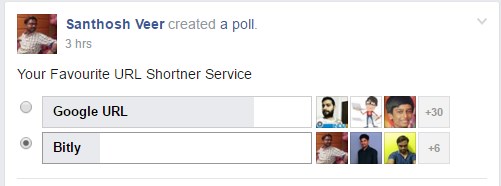
FREE URL SHORTENER WEB APP FOR BLOGGERS AND DEVELOPERS
PROCESS 1
Create an API and refer URL for Google URL Shortener Web App
- Go to Google developer Library
- Click “Enable APIS and Services“
- now it shows the Google API packages
- you can find the Other popular APIs or Search as URL Shortener API
- Now open the URL Shortener API and Click Enable
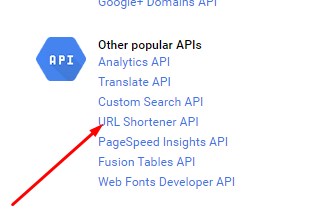
- Next, in top menu, we found the select the project drop-down menu click that now it will Display the Pop-up Box with our Project List else if you are having any project Create New
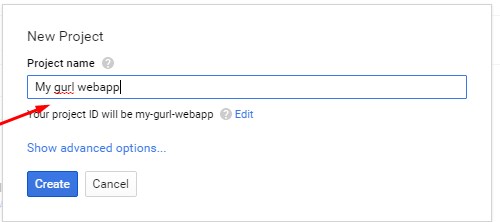
- Now in the left sidebar menu, you found the Credentials with key icon click Credentials.
- Now it shows the three option’s “Credentials, OAuth Consent screen and Domain Verification
- Click Credentials Dropdown Menu
- Choose API key.
- It Will Generate an API for you
- A pop-up Box will Display the API click Restrict Key on the Pop-up box
- Name your API key
- In Key Restriction Choose “HTTP Referrers“
- in Accept Headers Enter your website link in this format *.yourwebsite.com/* (note – Enter your website link that you are going to use this web app.)
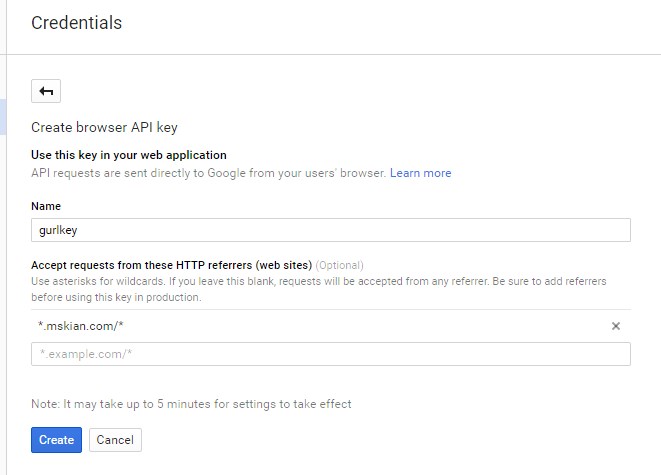
- Click Save 🙂
PROCESS 2
Install Google URL Shortener Web App on your web server.
No comments:
Post a Comment